3 Ways to Integrate Libsyn with your WordPress Podcast Website
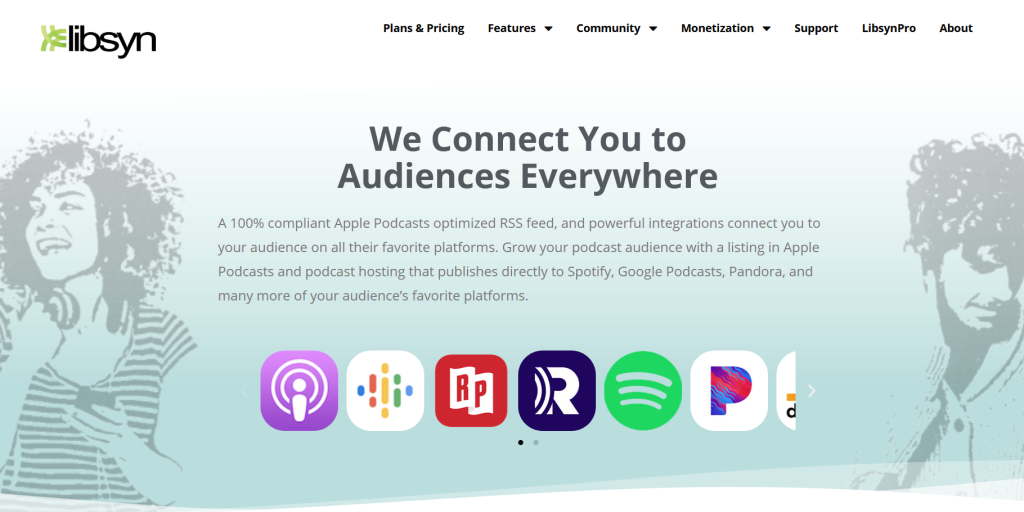
Libsyn is an excellent service for hosting your podcast episodes online, and getting them listed in major directories like iTunes. However, what it won’t do is provide you with a fully-customizable ‘home’ for your podcast. In other words, while using Libsyn is a good start, you may also want to create a complete podcast website.
The good news is that this is an easy task with WordPress. This platform can help you get a functional and personalized website off the ground quickly – and you can customize it with podcast themes and podcast plugins. Plus, there are plenty of ways to integrate WordPress with Libsyn, so you can take advantage of both platforms’ features.
In this post, we’ll briefly explain why it’s worth your time to set up a WordPress website for your podcast. Then we’ll introduce three methods for featuring your Libsyn-hosted episodes on your new site. Let’s get started!
Why Your Podcast Needs Its Own WordPress Website
If you’re already a Libsyn user, you know how useful its included tools can be:

Libsyn enables you to host your podcast files, make use of a robust audio player, set up RSS feeds to notify your audience about new episodes, and more. It even provides you with a web page where you can promote your podcast.
However, there are serious limitations when it comes to that final feature. You’ll only get a single page, with few options for customization. This means it’s not very useful if you’re looking to create a fully-featured podcast website.
A dedicated website can do a lot more than just feature your podcast. It lets you provide contact details, offer additional content (such as a blog), enable your audience to communicate with one another via comments and/or a forum, and much more. If you really want to grow your podcast and build a strong listener base, a website will help you get there much faster.
As it turns out, WordPress is the perfect home for your podcast:

This platform is easy to learn, yet the possibilities for customizing it are just about endless. What’s more, it can be easily integrated with Libsyn. This means you can host your podcast episodes through Libsyn’s servers – which keeps them from slowing down your pages – yet display them on your site wherever you like.
How to Create a Podcast Website Using WordPress and Libsyn (3 Methods)
There are actually several ways you can integrate Libsyn and WordPress. First, of course, you’ll need a WordPress website, and you’ll want to be signed up to a Libsyn plan. We’d then recommend reading through all three of the following methods, before selecting the one that best fits your needs.
1. Integrate Libsyn Using Your Podcast Theme
The best way to use Libsyn and WordPress in combination is to take advantage of the options within your site’s theme. This method offers an excellent balance between ease of use and customization potential. What’s more, it’s the best way to integrate Libysn’s features seamlessly with your site’s existing style.
If you’re not already using one, we’d highly recommend installing a dedicated podcast theme on your website. This provides your site with the look and functionality needed to show off your podcast in its best light. The Tusant theme is a perfect example of this in action:
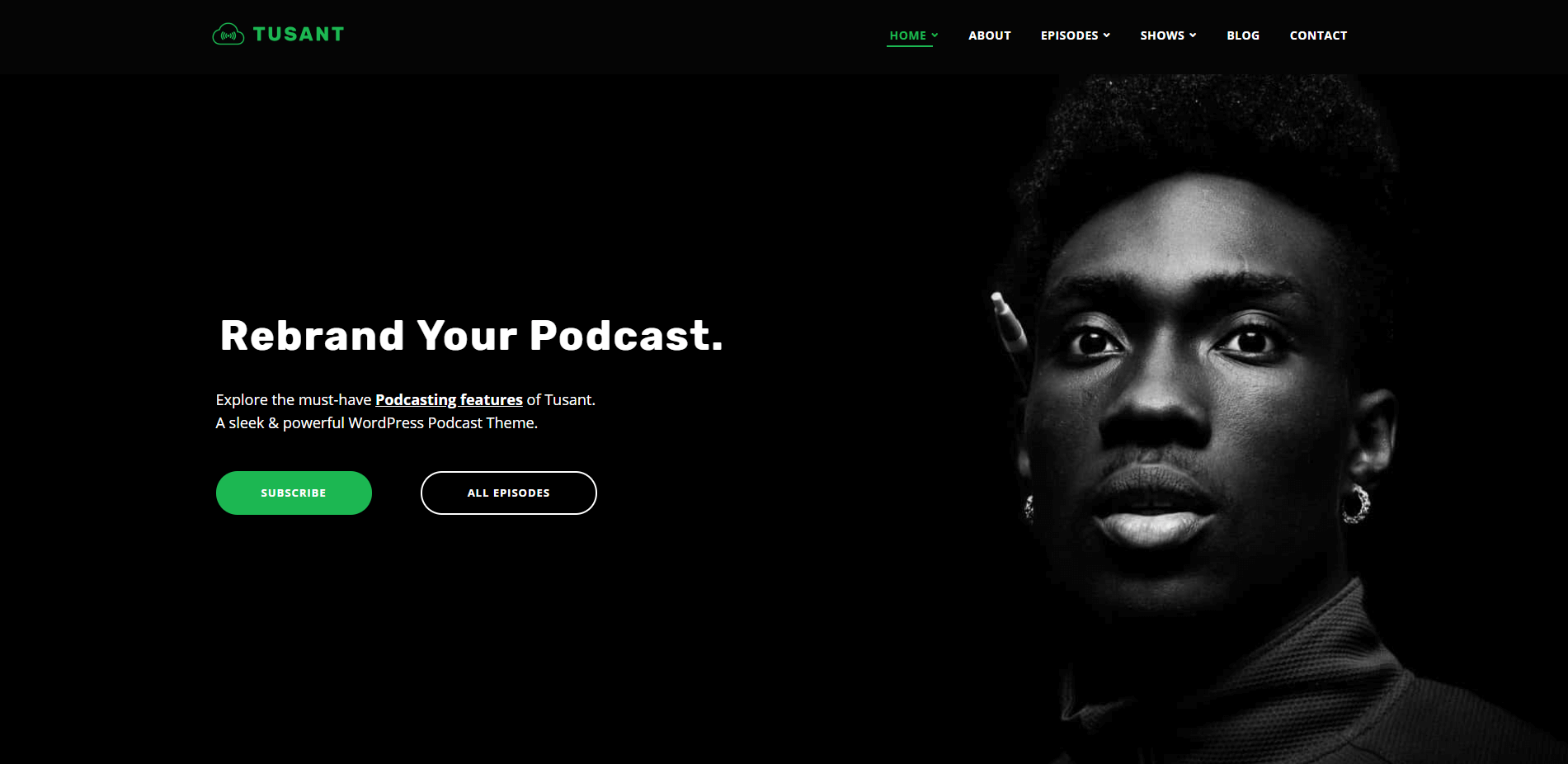
With Tusant (or another of our podcast themes) installed on your site, you can add a Libsyn media player to any post. Just open one up, and scroll down until you find the External Embed Code option:
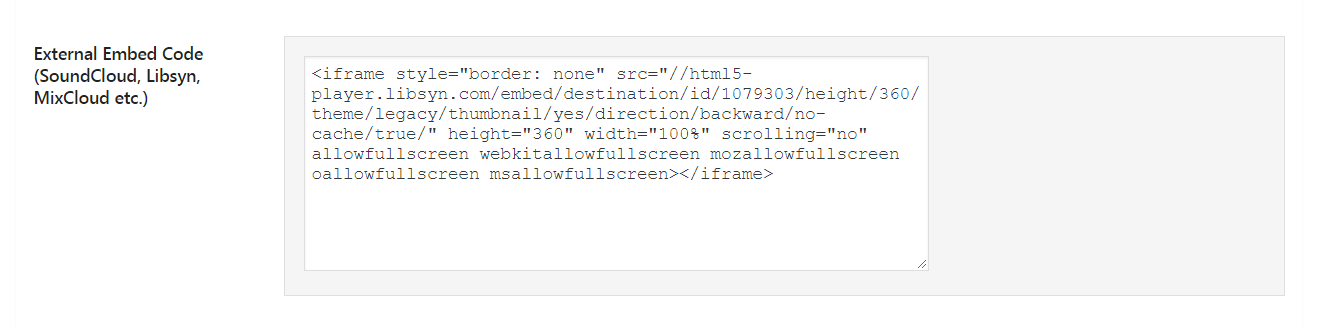
Paste in the embed code for your Libsyn media player (as described in the first method above). You can also add MP3 audio files and playlists here as well. Then save your changes, and your Libsyn podcast will be up and running on your WordPress site.
2. Embed the Libsyn Media Player on Your Site
Let’s start with the simplest way to integrate WordPress and Libsyn. If you already have a media player set up with your podcast episodes, and you simply want to display it on your website, you can do so by using an embed code.
To do this, log into your Libsyn account and navigate to Destinations > Edit or View Existing:
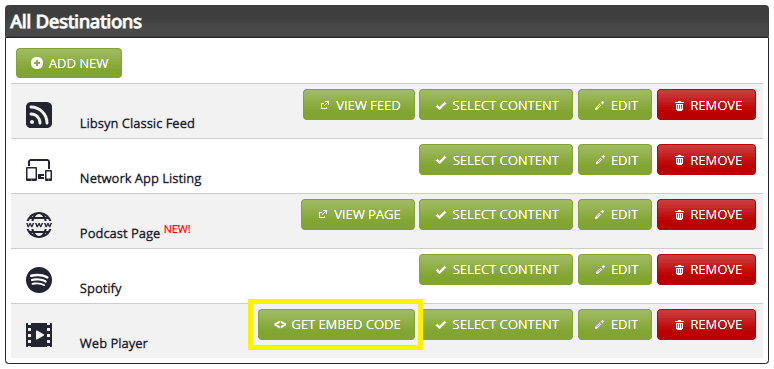
Select your media player, and click on the Get Embed Code button. This will provide you with a unique code, which you’ll want to copy:
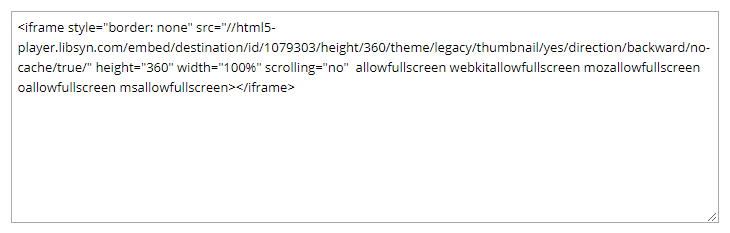
Next, simply paste this code wherever you’d like the media player to appear on your WordPress site. This could be within a page or post, or in a sidebar or footer widget:
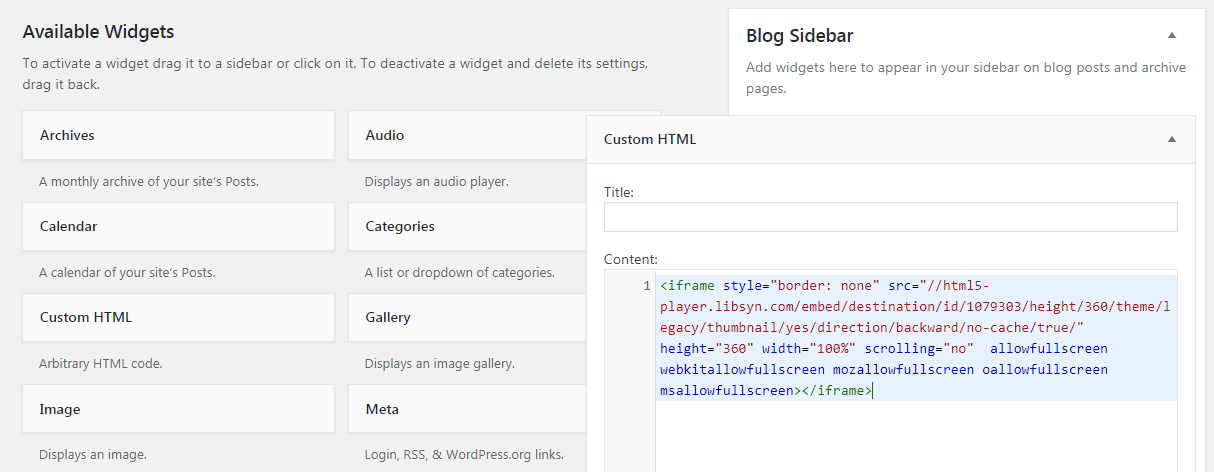
After saving your changes, the media player (and all its associated episodes), will be displayed on your site for visitors to use.
3. Install the Libsyn Integration Plugin
The above method has its limits, since all it does is let you feature your media player on your site. If you’re looking to integrate WordPress and Libsyn more completely, you’ll want to check out the Libsyn Publisher Hub plugin:

This tool will do more than just let you display your podcast episodes. It also makes it possible to manage many aspects of your podcast right from your website. This includes creating new episodes, setting up a publication schedule, and more.
After installing and activating the plugin, you can head to the new Libsyn Publisher Hub section of your WordPress dashboard:
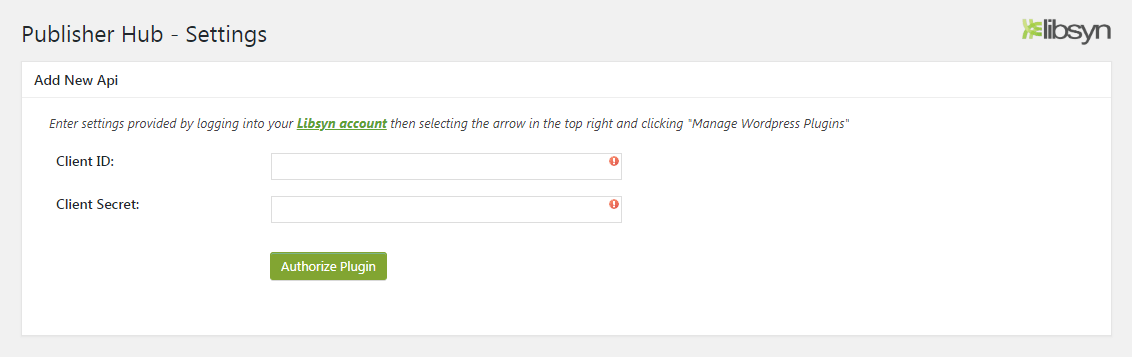
You’ll first need to connect your Libsyn account to WordPress, following the directions on the page. After authorizing the plugin to access your account, you can return to WordPress:

Now you’ll find options to customize your media player, create new episodes, import RSS feeds, and more. For more details on everything you can do using this plugin, check out the developer’s documentation.
Conclusion
As a Libsyn user, you have access to a lot of useful features for managing your podcast. However, if you really want your show to take off, you’ll need a few additional tools. The combination of Libsyn, a WordPress website, and the right podcast theme can help you stand out from the crowd and attract plenty of dedicated listeners.
As we’ve seen, there are several ways to integrate Libsyn with WordPress. These include:
- Integrate Libsyn using your podcast theme.
- Embed the Libsyn media player on your site.
- Install the Libsyn integration plugin.
